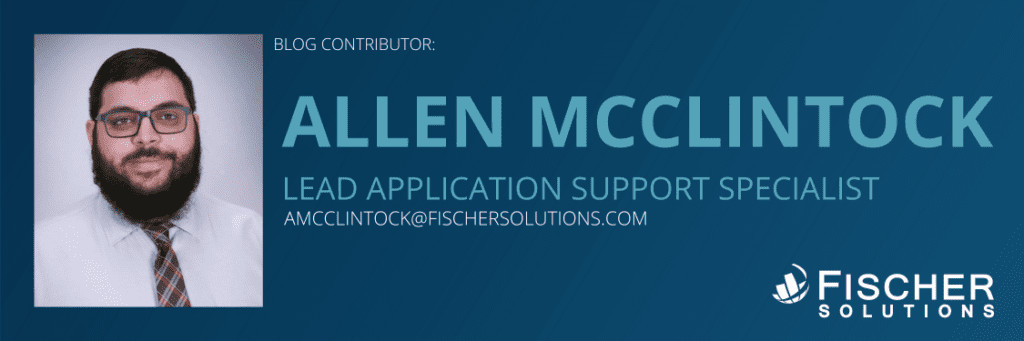CRE Portfolio Management Software | Document Management Features You Need
When you’re on the hunt for commercial real estate (CRE) portfolio management software, efficient management of documents is a critical aspect of ensuring that every operation runs smoothly. Whether you are dealing with leases, appendices, floor plans, or invoices, the ability to access and manage documents effectively can make a substantial difference in your workflow.
CRE portfolio management software is designed to help real estate professionals, investors, and property managers effectively manage and optimize their commercial real estate holdings. This type of software typically offers a range of features and capabilities to streamline the management of a diverse portfolio of commercial properties, which can include office buildings, retail spaces, industrial facilities, and more.
ManagePath has the features you need to efficiently organize all of the documents in your real estate portfolio. Let’s take a look at how it can help you streamline your operations.

Version Tracking: A Step Back in Time Without the Clutter
One of the significant challenges in document management is keeping track of document versions. When multiple users collaborate on a document, changes are inevitable. With ManagePath, you don’t need to worry about navigating through a cluttered list of versions.
It offers a version-tracking feature that enables you to see previous versions of uploaded documents. This prevents overwhelming your document list. This feature allows you to access historical versions effortlessly. By simplifying version tracking, ManagePath ensures that you have a complete audit trail. Thus, promoting transparency and accountability within your real estate portfolio.
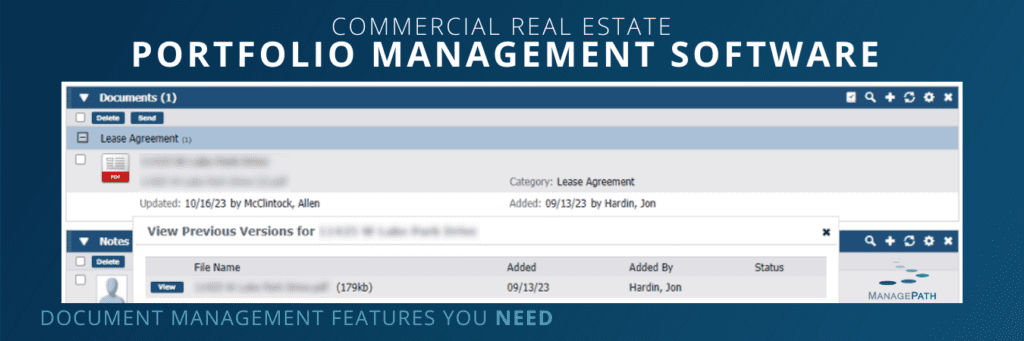
Optical Character Recognition (OCR): Your Search Just Got Smarter
The real estate industry generates a massive amount of documents, many of which are scanned in images. Searching for specific information within these documents can be a daunting task, especially when dealing with a large portfolio.
This is where ManagePath’s Optical Character Recognition (OCR) comes to the rescue. ManagePath OCRs every PDF uploaded into the system. In essence, it processes the text within scanned documents and images and converts it into machine-readable text.
This makes it incredibly easy to search for specific information within documents. Whether you are using ManagePath’s search functionality or a simple text search in the document once it’s downloaded. With OCR, you can quickly locate critical data in your documents, saving you time and effort.
Multi-Document Search: The Power of Contextual Search
Searching for a single document is one thing, but what if you need to find information across multiple documents on a location or your entire organization’s portfolio? ManagePath’s multi-document word search feature provides you with the power of contextual search. Truly allowing you to conduct word searches within OCRed documents across various categories.
Whether you are looking for a specific clause, a reference to a particular property, or any other critical piece of information, the multi-document search feature streamlines your research process. It helps you:
- gather insights
- make informed decisions
- gain a deeper understanding of your portfolio
Effortlessly connecting the dots across a wide range of documents.
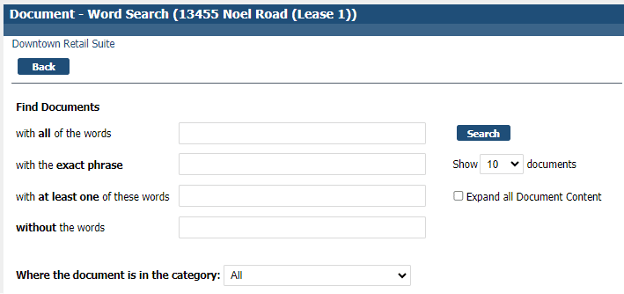
Linking Lease Clause Notes to Documents: The Ultimate Cross-Referencing
Real estate documents can be incredibly dense and detailed, particularly when it comes to lease agreements. To simplify the process of finding relevant information, ManagePath introduces a feature that enables users to link lease clause notes to specific pages in documents attached to a lease record.
This capability promotes seamless cross-referencing, allowing you to navigate from a note directly to the exact page in the document where the information is located. With this level of integration, you can ensure that every aspect of your lease management is interconnected, thereby enhancing your ability to make well-informed decisions.
Encryption at Rest: Security Meets Peace of Mind
Security is paramount when it comes to managing sensitive real estate documents. With ManagePath, you can rest easy knowing that your documents are stored with the utmost security through encryption at rest.
This means that all documents in the system are stored in an encrypted format on ManagePath’s servers. Encryption at rest not only protects your documents from unauthorized access but also ensures compliance with industry standards and regulations. It provides an added layer of security for your real estate portfolio, reinforcing the confidentiality and integrity of your data.
Conclusion
In conclusion, document management features are a crucial component of any CRE portfolio management software. ManagePath, with its version tracking, OCR, multi-document search, linking capabilities, and encryption at rest, stands out as an exemplary solution that meets the needs of commercial real estate professionals.
With these features, you can streamline your document management, enhance your decision-making processes, and secure your valuable data. Explore the power of ManagePath to transform the way you manage your real estate documents and supercharge your productivity in the competitive world of commercial real estate.